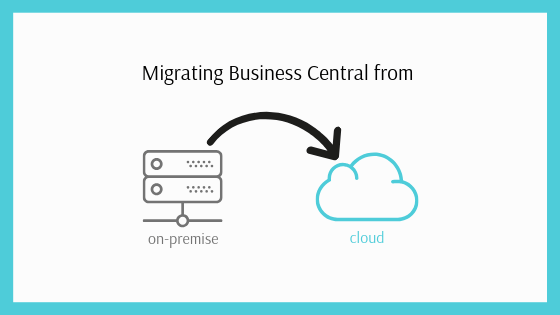
Migrating an on-premise Hotel Property Management System (PMS) to a Opera cloud PMS is a structured process that requires careful planning, data integrity checks, and collaboration with our team. Here’s a step-by-step approach to ensure a smooth migration:
1. Pre-Migration Planning and Preparation
• Assess Data and System Requirements:
• Review the data stored in the on-premise PMS, such as reservations, guest profiles, billing history, room status, and rates.
• Check which data fields and structures align with the new Opera cloud PMS to avoid compatibility issues.
• Schedule a timeline for migration that minimizes impact on daily hotel operations.
2. Data Cleanup and Preparation
• Data Cleansing:
• Clean up data in the current system by removing duplicates, correcting inaccuracies, and standardizing formats.
• Segment or archive unnecessary historical data that won’t be needed in the new system.
• Data Mapping:
• Map data fields from the on-premise PMS to the cloud PMS. This step ensures that fields like guest names, booking dates, and payment records align between systems.
• Confirm which fields need to be restructured, as some data types may differ (e.g., text fields, date formats).
3. Testing and Sandbox Migration
• Test Migration in a Sandbox Environment:
• Perform a test migration in a sandbox or staging environment provided by the cloud PMS. This helps validate data accuracy and lets you test functionalities.
• Test core functions like reservation management, guest check-in/check-out, billing, housekeeping, and reporting to confirm that everything works as expected.
• Troubleshoot and Validate:
• Check for data discrepancies, incomplete records, or format mismatches.
• Test integrations with other systems (e.g., booking engines, CRM, accounting) to ensure compatibility in the new setup.
4. Training and User Onboarding
• Train Staff on the New Cloud PMS:
• Organize training sessions covering each team’s workflows within the new system. Front-desk staff, managers, housekeeping, and IT teams should all be comfortable with their specific processes.
• Provide guides, FAQs, and cheat sheets, as cloud PMS systems often have differences in navigation and functions compared to on-premise systems.
5. Data Migration and Go-Live Transition
• Backup and Final Data Migration:
• Perform a complete backup of the on-premise PMS data as a precaution.
• Schedule the final data migration during a low-occupancy period to minimize impact on hotel operations.
• Switch Over to the Cloud PMS:
• After the final migration, switch the hotel’s operations to the cloud PMS, ideally after verifying data consistency post-migration.
• Assign a dedicated support team from the vendor (or internally) to assist with any issues that may arise immediately after go-live.
6. Post-Migration Support and Monitoring
• Monitor Performance and Resolve Issues:
• Closely monitor the new PMS for any glitches, data inconsistencies, or issues with integrations.
• Collect feedback from staff on usability and address any operational challenges.
• Optimize Configurations:
• Over time, you may identify configurations or settings in the Opera cloud PMS that could be optimized to improve efficiency or staff productivity.
Key Considerations and Tips we are takein in consideration
• Data Privacy Compliance: We ensure that personal data, especially payment information, complies with local regulations and privacy laws.
• Minimize Downtime: We proprely plan the go-live transition during off-peak hours, or conduct it in phases to minimize disruption to hotel operations.
• Dedicated Support Post-Launch: We provide ongoing support for the initial weeks after migration, as minor adjustments are often needed.
Transitioning to a Opera Cloud PMS provides a hotel with increased flexibility, easier access to real-time data, and improved guest service capabilities, making careful preparation well worth the effort.

Montora Software - Copyright 2025. Sva prava zadržana.